Bank Marketing Data Set Classification
The aim of this projects is to explain how machine learning can help in a bank marketing campaign.The goal of our classifier is to predict using the logistic regression algorithm if a client may subscribe to a fixed term deposit. Often, more than one contact to the same client was required, in order to access if the product (bank term deposit) would be (‘yes’) or not (‘no’) subscribed.
Data Set Information:
source https://archive.ics.uci.edu/ml/datasets/Bank+Marketing
The data is related with direct marketing campaigns of a Portuguese banking institution. The marketing campaigns were based on phone calls. Often, more than one contact to the same client was required, in order to access if the product (bank term deposit) would be (‘yes’) or not (‘no’) subscribed.
There are four datasets: 1) bank-additional-full.csv with all examples (41188) and 20 inputs, ordered by date (from May 2008 to November 2010), very close to the data analyzed in [Moro et al., 2014] 2) bank-additional.csv with 10% of the examples (4119), randomly selected from 1), and 20 inputs. 3) bank-full.csv with all examples and 17 inputs, ordered by date (older version of this dataset with less inputs). 4) bank.csv with 10% of the examples and 17 inputs, randomly selected from 3 (older version of this dataset with less inputs). The smallest datasets are provided to test more computationally demanding machine learning algorithms (e.g., SVM).
The classification goal is to predict if the client will subscribe (yes/no) a term deposit (variable y).
Attribute Information:
Input variables: #bank client data: 1 - age (numeric) 2 - job : type of job (categorical: ‘admin.’,’blue-collar’,’entrepreneur’,’housemaid’,’management’,’retired’,’self-employed’,’services’,’student’,’technician’,’unemployed’,’unknown’) 3 - marital : marital status (categorical: ‘divorced’,’married’,’single’,’unknown’; note: ‘divorced’ means divorced or widowed) 4 - education (categorical: ‘basic.4y’,’basic.6y’,’basic.9y’,’high.school’,’illiterate’,’professional.course’,’university.degree’,’unknown’) 5 - default: has credit in default? (categorical: ‘no’,’yes’,’unknown’) 6 - housing: has housing loan? (categorical: ‘no’,’yes’,’unknown’) 7 - loan: has personal loan? (categorical: ‘no’,’yes’,’unknown’) #related with the last contact of the current campaign: 8 - contact: contact communication type (categorical: ‘cellular’,’telephone’) 9 - month: last contact month of year (categorical: ‘jan’, ‘feb’, ‘mar’, …, ‘nov’, ‘dec’) 10 - day_of_week: last contact day of the week (categorical: ‘mon’,’tue’,’wed’,’thu’,’fri’) 11 - duration: last contact duration, in seconds (numeric). Important note: this attribute highly affects the output target (e.g., if duration=0 then y=’no’). Yet, the duration is not known before a call is performed. Also, after the end of the call y is obviously known. Thus, this input should only be included for benchmark purposes and should be discarded if the intention is to have a realistic predictive model. #other attributes: 12 - campaign: number of contacts performed during this campaign and for this client (numeric, includes last contact) 13 - pdays: number of days that passed by after the client was last contacted from a previous campaign (numeric; 999 means client was not previously contacted) 14 - previous: number of contacts performed before this campaign and for this client (numeric) 15 - poutcome: outcome of the previous marketing campaign (categorical: ‘failure’,’nonexistent’,’success’) #social and economic context attributes 16 - emp.var.rate: employment variation rate - quarterly indicator (numeric) 17 - cons.price.idx: consumer price index - monthly indicator (numeric) 18 - cons.conf.idx: consumer confidence index - monthly indicator (numeric) 19 - euribor3m: euribor 3 month rate - daily indicator (numeric) 20 - nr.employed: number of employees - quarterly indicator (numeric)
Output variable (desired target): 21 - y - has the client subscribed a term deposit? (binary: ‘yes’,’no’)
Load Dataset
import pandas as pd
import numpy as np
df = pd.read_csv('./bank/bank.csv', sep=';')
print ('Data read into a pandas dataframe!')
Data read into a pandas dataframe!
df.head()
| age | job | marital | education | default | balance | housing | loan | contact | day | month | duration | campaign | pdays | previous | poutcome | y | |
|---|---|---|---|---|---|---|---|---|---|---|---|---|---|---|---|---|---|
| 0 | 30 | unemployed | married | primary | no | 1787 | no | no | cellular | 19 | oct | 79 | 1 | -1 | 0 | unknown | no |
| 1 | 33 | services | married | secondary | no | 4789 | yes | yes | cellular | 11 | may | 220 | 1 | 339 | 4 | failure | no |
| 2 | 35 | management | single | tertiary | no | 1350 | yes | no | cellular | 16 | apr | 185 | 1 | 330 | 1 | failure | no |
| 3 | 30 | management | married | tertiary | no | 1476 | yes | yes | unknown | 3 | jun | 199 | 4 | -1 | 0 | unknown | no |
| 4 | 59 | blue-collar | married | secondary | no | 0 | yes | no | unknown | 5 | may | 226 | 1 | -1 | 0 | unknown | no |
df.tail()
| age | job | marital | education | default | balance | housing | loan | contact | day | month | duration | campaign | pdays | previous | poutcome | y | |
|---|---|---|---|---|---|---|---|---|---|---|---|---|---|---|---|---|---|
| 4516 | 33 | services | married | secondary | no | -333 | yes | no | cellular | 30 | jul | 329 | 5 | -1 | 0 | unknown | no |
| 4517 | 57 | self-employed | married | tertiary | yes | -3313 | yes | yes | unknown | 9 | may | 153 | 1 | -1 | 0 | unknown | no |
| 4518 | 57 | technician | married | secondary | no | 295 | no | no | cellular | 19 | aug | 151 | 11 | -1 | 0 | unknown | no |
| 4519 | 28 | blue-collar | married | secondary | no | 1137 | no | no | cellular | 6 | feb | 129 | 4 | 211 | 3 | other | no |
| 4520 | 44 | entrepreneur | single | tertiary | no | 1136 | yes | yes | cellular | 3 | apr | 345 | 2 | 249 | 7 | other | no |
df.shape
(4521, 17)
df.info()
<class 'pandas.core.frame.DataFrame'>
RangeIndex: 4521 entries, 0 to 4520
Data columns (total 17 columns):
# Column Non-Null Count Dtype
--- ------ -------------- -----
0 age 4521 non-null int64
1 job 4521 non-null object
2 marital 4521 non-null object
3 education 4521 non-null object
4 default 4521 non-null object
5 balance 4521 non-null int64
6 housing 4521 non-null object
7 loan 4521 non-null object
8 contact 4521 non-null object
9 day 4521 non-null int64
10 month 4521 non-null object
11 duration 4521 non-null int64
12 campaign 4521 non-null int64
13 pdays 4521 non-null int64
14 previous 4521 non-null int64
15 poutcome 4521 non-null object
16 y 4521 non-null object
dtypes: int64(7), object(10)
memory usage: 600.6+ KB
df.describe().T
| count | mean | std | min | 25% | 50% | 75% | max | |
|---|---|---|---|---|---|---|---|---|
| age | 4521.0 | 41.170095 | 10.576211 | 19.0 | 33.0 | 39.0 | 49.0 | 87.0 |
| balance | 4521.0 | 1422.657819 | 3009.638142 | -3313.0 | 69.0 | 444.0 | 1480.0 | 71188.0 |
| day | 4521.0 | 15.915284 | 8.247667 | 1.0 | 9.0 | 16.0 | 21.0 | 31.0 |
| duration | 4521.0 | 263.961292 | 259.856633 | 4.0 | 104.0 | 185.0 | 329.0 | 3025.0 |
| campaign | 4521.0 | 2.793630 | 3.109807 | 1.0 | 1.0 | 2.0 | 3.0 | 50.0 |
| pdays | 4521.0 | 39.766645 | 100.121124 | -1.0 | -1.0 | -1.0 | -1.0 | 871.0 |
| previous | 4521.0 | 0.542579 | 1.693562 | 0.0 | 0.0 | 0.0 | 0.0 | 25.0 |
print("Train Data:")
print(df.isnull().sum(), "\n")
Train Data:
age 0
job 0
marital 0
education 0
default 0
balance 0
housing 0
loan 0
contact 0
day 0
month 0
duration 0
campaign 0
pdays 0
previous 0
poutcome 0
y 0
dtype: int64
replace y column value
df['y'] = df.y.replace({"yes": 1, "no": 0})
# iterated through df and stored data with datatype as 'object' to new variable cat_col
cat_col = [n for n in df.columns if df[n].dtypes == 'object']
df.head()
| age | job | marital | education | default | balance | housing | loan | contact | day | month | duration | campaign | pdays | previous | poutcome | y | |
|---|---|---|---|---|---|---|---|---|---|---|---|---|---|---|---|---|---|
| 0 | 30 | unemployed | married | primary | no | 1787 | no | no | cellular | 19 | oct | 79 | 1 | -1 | 0 | unknown | 0 |
| 1 | 33 | services | married | secondary | no | 4789 | yes | yes | cellular | 11 | may | 220 | 1 | 339 | 4 | failure | 0 |
| 2 | 35 | management | single | tertiary | no | 1350 | yes | no | cellular | 16 | apr | 185 | 1 | 330 | 1 | failure | 0 |
| 3 | 30 | management | married | tertiary | no | 1476 | yes | yes | unknown | 3 | jun | 199 | 4 | -1 | 0 | unknown | 0 |
| 4 | 59 | blue-collar | married | secondary | no | 0 | yes | no | unknown | 5 | may | 226 | 1 | -1 | 0 | unknown | 0 |
analysis on our dependent variable ‘y’ to check for data imbalance
%matplotlib inline
import matplotlib as mpl
import matplotlib.pyplot as plt
all_row = len(df)
no_sub = len(df[df['y'] == 0])
sub = len(df[df['y']==1])
percentage_no_sub = (no_sub/all_row) * 100
percentage_sub = (sub/all_row) * 100
print('% no subcription: ', percentage_no_sub)
print('% subcription: ', percentage_sub)
my_color = 'rg'
df['y'].value_counts().plot(kind='bar')
% no subcription: 88.47600088476001
% subcription: 11.523999115239992
<matplotlib.axes._subplots.AxesSubplot at 0x7fed81617970>
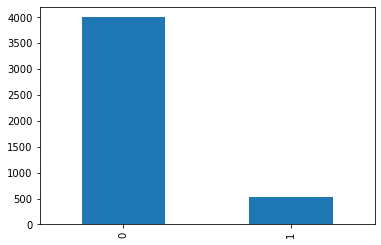
from analysis above, we can see majority data is no subcription 88%, dependent variable is no_sub
Visualisation
#Visualization from our categorical datas top see if we can get insigts from there
for col in cat_col:
pd.crosstab(df[col], df.y).plot(kind = 'bar')
plt.title(col)
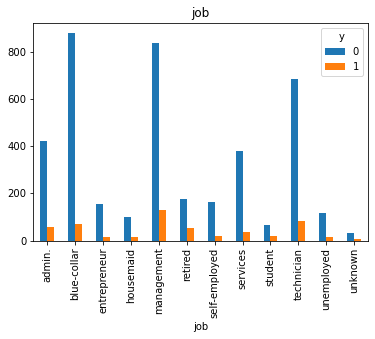
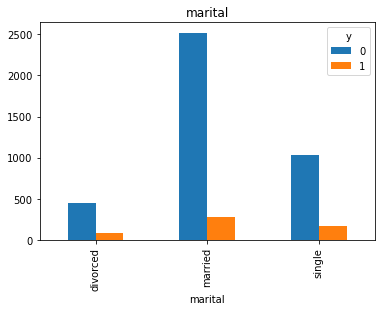
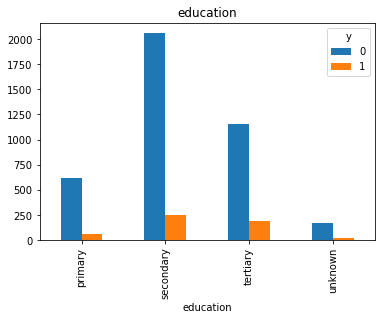
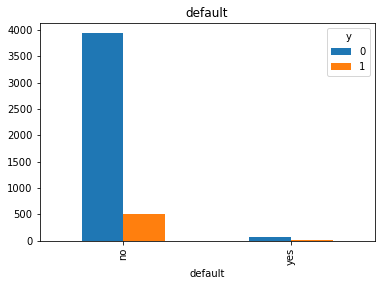
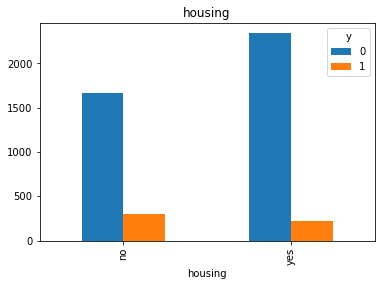
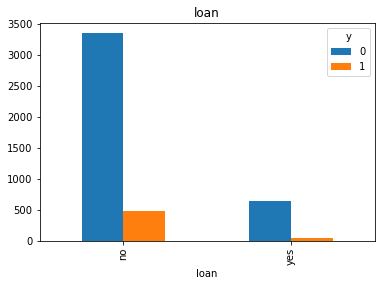
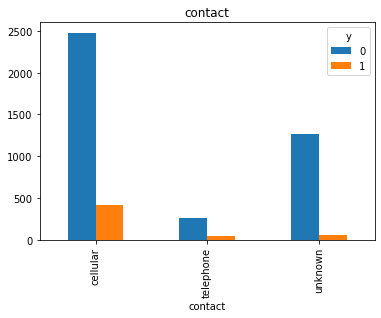
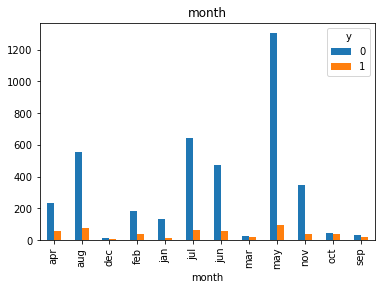
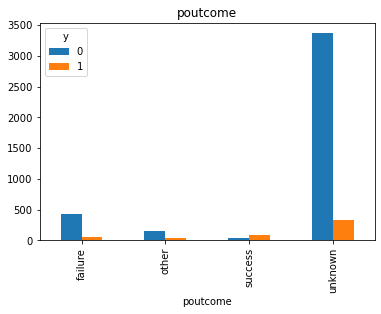
df['pdays'].value_counts()
-1 3705
182 23
183 20
363 12
92 12
...
222 1
210 1
206 1
162 1
28 1
Name: pdays, Length: 292, dtype: int64
df['contact'].value_counts()
cellular 2896
unknown 1324
telephone 301
Name: contact, dtype: int64
# replace contact with value
df['contact'] = df.contact.replace({"cellular": 1, "unknown": 0,"telephone":2})
df = pd.get_dummies(df,columns=['job','marital','education','default','housing','loan','month','poutcome'],drop_first = True)
df.head()
| age | balance | contact | day | duration | campaign | pdays | previous | y | job_blue-collar | ... | month_jul | month_jun | month_mar | month_may | month_nov | month_oct | month_sep | poutcome_other | poutcome_success | poutcome_unknown | |
|---|---|---|---|---|---|---|---|---|---|---|---|---|---|---|---|---|---|---|---|---|---|
| 0 | 30 | 1787 | 1 | 19 | 79 | 1 | -1 | 0 | 0 | 0 | ... | 0 | 0 | 0 | 0 | 0 | 1 | 0 | 0 | 0 | 1 |
| 1 | 33 | 4789 | 1 | 11 | 220 | 1 | 339 | 4 | 0 | 0 | ... | 0 | 0 | 0 | 1 | 0 | 0 | 0 | 0 | 0 | 0 |
| 2 | 35 | 1350 | 1 | 16 | 185 | 1 | 330 | 1 | 0 | 0 | ... | 0 | 0 | 0 | 0 | 0 | 0 | 0 | 0 | 0 | 0 |
| 3 | 30 | 1476 | 0 | 3 | 199 | 4 | -1 | 0 | 0 | 0 | ... | 0 | 1 | 0 | 0 | 0 | 0 | 0 | 0 | 0 | 1 |
| 4 | 59 | 0 | 0 | 5 | 226 | 1 | -1 | 0 | 0 | 1 | ... | 0 | 0 | 0 | 1 | 0 | 0 | 0 | 0 | 0 | 1 |
5 rows × 42 columns
df.shape
(4521, 42)
from sklearn.model_selection import train_test_split
X=df.loc[:,df.columns != 'y']
y=df.loc[:,df.columns == 'y']
x_train, x_cv, y_train, y_cv = train_test_split(X, y, test_size=0.2)
print('x train ',len(x_train))
print('x test ',len(x_cv))
print('y train ',len(y_train))
print('y test ',len(y_cv))
x train 3616
x test 905
y train 3616
y test 905
LOGISTIC REGRESSION
#(a)LOGISTIC REGRESSION
from sklearn.linear_model import LogisticRegression
model=LogisticRegression()
model.fit(x_train,y_train)
/Users/mac/.pyenv/versions/anaconda3-2020.07/lib/python3.8/site-packages/sklearn/utils/validation.py:63: DataConversionWarning: A column-vector y was passed when a 1d array was expected. Please change the shape of y to (n_samples, ), for example using ravel().
return f(*args, **kwargs)
/Users/mac/.pyenv/versions/anaconda3-2020.07/lib/python3.8/site-packages/sklearn/linear_model/_logistic.py:763: ConvergenceWarning: lbfgs failed to converge (status=1):
STOP: TOTAL NO. of ITERATIONS REACHED LIMIT.
Increase the number of iterations (max_iter) or scale the data as shown in:
https://scikit-learn.org/stable/modules/preprocessing.html
Please also refer to the documentation for alternative solver options:
https://scikit-learn.org/stable/modules/linear_model.html#logistic-regression
n_iter_i = _check_optimize_result(
LogisticRegression()
pred_cv=model.predict(x_cv)
from sklearn.metrics import accuracy_score
from sklearn.metrics import confusion_matrix
print(accuracy_score(y_cv,pred_cv))
matrix=confusion_matrix(y_cv,pred_cv)
print(matrix)
0.9005524861878453
[[793 7]
[ 83 22]]
K-NEAREST NEIGHBOR(kNN) ALGORITHM
#(f)K-NEAREST NEIGHBOR(kNN) ALGORITHM
from sklearn.neighbors import KNeighborsClassifier
kNN=KNeighborsClassifier()
kNN.fit(x_train,y_train)
pred_cv5=kNN.predict(x_cv)
print(accuracy_score(y_cv,pred_cv5))
matrix5=confusion_matrix(y_cv,pred_cv5)
print(matrix5)
/Users/mac/.pyenv/versions/anaconda3-2020.07/lib/python3.8/site-packages/sklearn/neighbors/_classification.py:179: DataConversionWarning: A column-vector y was passed when a 1d array was expected. Please change the shape of y to (n_samples,), for example using ravel().
return self._fit(X, y)
0.8784530386740331
[[777 23]
[ 87 18]]
SUPPORT VECTOR MACHINE (SVM) ALGORITHM
from sklearn import svm
svm_model=svm.SVC()
svm_model.fit(x_train,y_train)
pred_cv3=svm_model.predict(x_cv)
print(accuracy_score(y_cv,pred_cv3))
matrix3=confusion_matrix(y_cv,pred_cv3)
print(matrix3)
/Users/mac/.pyenv/versions/anaconda3-2020.07/lib/python3.8/site-packages/sklearn/utils/validation.py:63: DataConversionWarning: A column-vector y was passed when a 1d array was expected. Please change the shape of y to (n_samples, ), for example using ravel().
return f(*args, **kwargs)
0.8839779005524862
[[800 0]
[105 0]]
DECISION TREE ALGORITHM
from sklearn import tree
dt=tree.DecisionTreeClassifier()
dt.fit(x_train,y_train)
pred_cv1=dt.predict(x_cv)
print(accuracy_score(y_cv,pred_cv1))
matrix1=confusion_matrix(y_cv,pred_cv1)
print(matrix1)
0.8895027624309392
[[750 50]
[ 50 55]]
RANDOM FOREST ALGORITHM
from sklearn.ensemble import RandomForestClassifier
rf=RandomForestClassifier()
rf.fit(x_train,y_train)
pred_cv2=rf.predict(x_cv)
print(accuracy_score(y_cv,pred_cv2))
matrix2=confusion_matrix(y_cv,pred_cv2)
print(matrix2)
<ipython-input-80-d123f799bf67>:3: DataConversionWarning: A column-vector y was passed when a 1d array was expected. Please change the shape of y to (n_samples,), for example using ravel().
rf.fit(x_train,y_train)
0.8983425414364641
[[791 9]
[ 83 22]]
NAIVE BAYES ALGORITHM
from sklearn.naive_bayes import GaussianNB
nb=GaussianNB()
nb.fit(x_train,y_train)
pred_cv4=nb.predict(x_cv)
print(accuracy_score(y_cv,pred_cv4))
matrix4=confusion_matrix(y_cv,pred_cv4)
print(matrix4)
0.8640883977900552
[[725 75]
[ 48 57]]
/Users/mac/.pyenv/versions/anaconda3-2020.07/lib/python3.8/site-packages/sklearn/utils/validation.py:63: DataConversionWarning: A column-vector y was passed when a 1d array was expected. Please change the shape of y to (n_samples, ), for example using ravel().
return f(*args, **kwargs)
print("Logistic Regression:", accuracy_score(y_cv,pred_cv))
print("Decision Tree:", accuracy_score(y_cv,pred_cv1))
print("Random Forest:", accuracy_score(y_cv,pred_cv2))
print("SVM:", accuracy_score(y_cv,pred_cv3))
print("Naive Bayes:", accuracy_score(y_cv,pred_cv4))
print("KNN:", accuracy_score(y_cv,pred_cv5))
Logistic Regression: 0.9005524861878453
Decision Tree: 0.8895027624309392
Random Forest: 0.8983425414364641
SVM: 0.8839779005524862
Naive Bayes: 0.8640883977900552
KNN: 0.8784530386740331